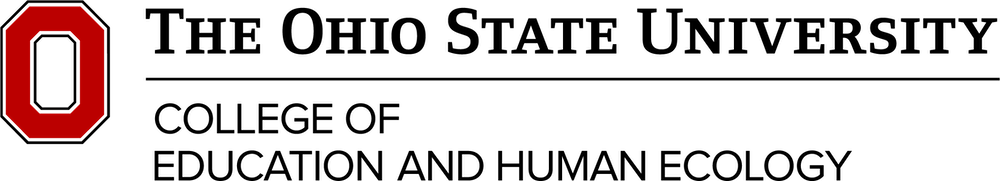Workshop Summary
Ready to harness OSU’s approved AI tool, Copilot? The Center for Digital Learning and Innovation (CDLI) invites you to the next installment of our AI in Education workshop series. Join us for our fifth session where Copilot experts, Larry Hurtubise and Dave Sovic, demonstrate how to harness the power of this AI tool for use in education.
The following is a recording of the workshop that took place on April, 18 2024 via Zoom (webinar).
Read the video transcript
0:00
[Detra Price] This is really such an incredible opportunity we have as as a
0:04
community at EHE to be able to host these monthly conversations around AI.
0:09
And today we are so excited to have two incredible subject matter experts who I
0:14
think have been on tour like Tina Turner or The Rolling Stones talking to
0:19
everybody around the university, Bruce Springsteen,
0:23
talking to everyone around the university about generative AI.
0:27
But today we wanted to invite them in to specifically talk with us about Copilot.
0:32
We have Doctor Larry Hurtubise and Dr.
0:35
Dave Sovic from the Drake Institute for Teaching and Learning,
0:38
and I know we’re in for a treat.
0:40
And again, for those of you just joining us,
0:42
please use the chat throughout to introduce yourself, to share resources,
0:47
to raise questions.
0:48
We would like to engage with you throughout this conversation.
0:52
And I believe I will now turn it over to Larry and Dave.
0:56
[Larry Hurtubise] Awesome.
0:56
Thank you, Detra.
0:57
It’s really exciting to be here today.
1:00
And so again, my name is Larry Hurtubise.
1:03
And one of the things roles that I’m doing at the university is and with the
1:09
Drake Institute is leading our planning for programming around AI, generative AI.
1:16
And so just get an opportunity to work with a lot of people from around the
1:20
campus and it’s really exciting.
1:22
So you’ll notice on this slide, there’s a QR code as well as a URL and I
1:30
put the URL in the in the chat as well.
1:35
So that’s where all of our resources are.
1:38
So there’s a link to this presentation as well as a link to a sample of some
1:44
prompts that I did with Copilot for creating a course in sports management.
1:49
So, so that’s there for you and we will
1:53
discuss. And I got this, this paragraph off the ISTE site and it
2:00
felt like it really sort of encompassed what I think is sort of our goals as we
2:07
go forward.
2:08
And it’s sort of to think, be comfortable teaching with and about
2:13
artificial intelligence, rethinking and redesigning learning,
2:18
strengthening learning experiences and having addressing its ethical
2:23
considerations.
2:24
But in the end, it feels like it’s all of our role and
2:28
duty to thoughtfully, safely and responsibly introduce AI that
2:32
enhance learning and empowers students and teachers.
2:37
So hopefully we’ll just touch on a lot of those subjects,
2:41
but that’s I think our goal.
2:45
And so just to start off with some key terms, by the way,
2:50
this key I made using Copilot and the prompt that I use is at the bottom.
2:56
You are a medical educator giving a presentation.
2:59
Create a simple black and white wood block print of an old fashioned key you
3:03
can use on a slide introducing key terms.
3:06
And so this is the the key that I got.
3:12
And So what is generative AI?
3:14
Well, artificial intelligence really mimics
3:17
intelligence and it’s really what it’s doing
3:21
it’s predicting what you think, what it thinks you want to see next in in
3:26
your paragraph or in your images that you’re creating.
3:31
And it feels like based on your introduction, Detra,
3:34
that you guys have already looked at AI a lot and this is sort of in the middle.
3:39
So I, I will sort of move on from defining,
3:42
but I did wanna share with you one of the things that’s happening at Ohio State is
3:48
that they’re looking at RAG or Retrieval Augmented Generation.
3:53
And so the idea there is instead of going sort of straight to the Internet,
3:59
RAG would go to Ohio State data first.
4:02
And so as as you look at sort of this example,
4:06
how many credit hours does the post candidacy student have to maintain at OSU.
4:12
The feedback went in ChatGPT just went it was prompted was vague and incorrect.
4:19
But when they, and that this was again, our OTDI folks are piloting this now when
4:27
they put used Ohio State data, it was still correct or it was correct,
4:33
but still general.
4:35
And so this is something they’re working on.
4:37
I wanted to sort of let you all know about this so that perhaps if you are
4:44
asked to provide use cases for how they program the RAG,
4:50
then you’ll be kind of aware of what it is.
4:54
And I wanted to share, you know, sort of what’s in the black box then.
4:59
And in addition to sort of the normal large language model and predictive
5:03
algorithms.
5:05
What they’ve demonstrated so far though, as you folks is that it can,
5:10
you can have questions answered like what to do when it doesn’t know.
5:15
So instead of hallucinating or guessing, you can say, if you don’t know,
5:19
say I don’t know, if you don’t have the data,
5:21
say I don’t know.
5:22
And then you can also tell it what not to do.
5:26
And so, for example, I’ve tried to get Copilot to create an
5:31
image of Abraham Lincoln.
5:34
It won’t do it.
5:35
It won’t create images of real people.
5:37
I can get it to create images of sort of general people, but not specific,
5:44
not a specific person.
5:48
Just to give you an example of how one school is using this just as sort of and
5:54
imagine the possibilities at NYU College of Medicine,
5:58
what they’re doing is they have the data from their electronic medical record of
6:04
what their third year medical students are inputting.
6:09
And what they’re doing is then directing that toward the NYU materials that have
6:16
been created there, as well as articles and research in Pub
6:22
Med.
6:23
And then they’re summarizing that for the students.
6:26
And so you can see that it it what they’re calling that is precision medical
6:34
education.
6:36
And I can imagine a time when you might say, here’s my course number,
6:40
here’s the materials, here’s the literature that I want you to
6:44
search.
6:45
Connect with top hat, make some questions for me and top hat
6:49
make some practice questions for students.
6:52
Perhaps student records are connected so that if they are need help in a certain
6:58
area, AI always make sure that they get that.
7:02
And maybe it doesn’t tell you the instructor what the student is weak in.
7:07
And maybe the student doesn’t want you to know that they were deficient in the past
7:11
in a certain area.
7:12
Maybe they want a fresh start.
7:13
So just giving you some ideas of what what might be around the bend.
7:20
In terms of getting started prompting,
7:24
We have developed this model or this diagram to help prompting and so we call
7:30
it SPARC.
7:31
And so that’s sort of the first letters of the different portions of this model.
7:36
And so the first part is a self reflection.
7:38
So what’s important to you?
7:40
What’s your teaching philosophy?
7:42
Who are your learners?
7:43
You wanna reflect on those things, your context.
7:47
And then the P stands for prompting and we’ll take you through a TRACI model of
7:52
prompting here in a second.
7:53
And then academic requirements.
7:57
So what are the accreditation standards or disciplinary specifics that you wanna
8:02
make sure that AI is aware of as you’re prompting it?
8:05
And then research on pedagogy.
8:08
So that could be backward design, universal design for learning,
8:12
Bloom’s Taxonomy, Fink’s taxonomy.
8:13
So you would pick whichever research you again, want AI to focus on,
8:18
and then you’re gonna critique that basically aligned with your goals.
8:24
And does it really match your self
8:26
reflections, your academic requirements, your research, is it matching that?
8:31
Is it aligned well?
8:37
And so here is the TRACI framework.
8:40
Are you all familiar with prompting frameworks?
8:45
So looks like Casey, you’re reading it or are you saying, no,
8:48
I’m not familiar.
8:52
So essentially what you can do is you can give it a task.
8:56
So what it is you want it to do, you can give it a role.
8:59
Who is it that the AI is playing?
9:04
What role are they playing?
9:06
Who are they responding to?
9:08
So who is it for?
9:09
What do you want them to create?
9:10
And then what’s the intent?
9:14
And so to get started sort of thinking about the model,
9:22
that SPARC model and the self reflection.
9:27
so that activity that we had you do at the very beginning.
9:32
Some common metaphors for educators are gardeners, coaches,
9:38
tour guides and sculptors.
9:41
And folks who think of themselves as gardeners then tend to think of students
9:47
as plants and tend to think of themselves as being responsible for creating an
9:52
environment for growth and that the student isn’t responsible for that.
9:59
Folks who tend to think of themselves as coaches think of students as athletes and
10:04
think of themselves as liking to work on teams and being goal directed.
10:09
And the coach kind of stands back and directs,
10:12
but it’s not sort of in there with them.
10:14
Tour guides are more in there with them, but the the students are tourists.
10:22
And so they’re only there temporarily.
10:24
And then sculptors think of their students as clay.
10:28
So they’re molding the students.
10:31
And again, the students have less sort of
10:33
responsibility or agency in that process.
10:37
And so I just wanted to share these are the images that I had copilot create
10:42
related to those metaphors.
10:45
And just to give you a a little bit of a critique,
10:48
when I first started trying to get images of coaches, they all seem to be white men.
10:55
And so it’s like, OK, we need to tell it that I want something
10:59
different.
11:01
And then the clay powder that that had some issues with it as well.
11:11
I find that if I put a sunset in the back, I like the picture better.
11:16
And we’ll share you that share with you.
11:18
We do this activity in our CDI and, and one of the people said that they were
11:25
like a surfer and I was like surfer.
11:28
And when they explained it, it’s like if you’re a surf instructor,
11:32
you have to keep your students safe.
11:34
You have to be out there with them, but in the end you have to surf.
11:39
So it’s like, oh, there’s some flexibility.
11:42
And so I kind of like that metaphor.
11:45
And what I’m using these metaphors for is really a placeholder for anything that
11:51
you might think about in that self reflection that’s not related to your
11:57
discipline or your academic requirements or a model.
12:00
So that might be your teaching philosophy, your epistemology,
12:05
your teaching perspective.
12:07
I don’t know if you all can think of things that you might put in that
12:11
reflection.
12:13
You know, as you’re thinking about what’s most
12:15
important to you, what are your big rocks?
12:18
That’s what you would put in the S.
12:20
And then we’ve talked about the TRACI model and then for the AI have some links
12:27
to some of your standards for accreditation, but you might say, hey,
12:33
I want to use these.
12:37
And for the R, just put some ideas in there of,
12:41
of research on pedagogy or people who have models or theories that you might
12:47
again link to.
12:49
And then here’s some questions you might use when you’re critiquing.
12:53
So what did you anticipate AI would give you?
12:56
How did that align with your self reflections,
13:00
academic requirements and pedagogy?
13:03
What part of the prompt will you change?
13:06
So that might be things that you change.
13:11
And so here is an example of a prompt that I put in and said you are a
13:17
professor in a teacher preparation program.
13:22
Develop a short 5 sentence e-mail welcoming students to your Introduction
13:26
to Teacher Preparation course.
13:28
The e-mail should have three learning goals that are aligned with Fink’s
13:32
Significant Learning taxons of application, human dimension,
13:36
and learning to learn.
13:37
The tone of the e-mail should promote a growth mindset.
13:42
So can you see in this diagram that sort of the TRACI elements of the prompt?
13:49
Can you see that the task and the role, are there any that you don’t see or that
13:55
you have a question about?
14:13
Awesome.
14:15
And so this is what I got.
14:17
Welcome to the Introduction to teacher Preparation course.
14:20
As we embark on this educational journey together,
14:23
our collective goal is not to only acquire knowledge,
14:26
but to transform how we see ourselves and the world of teaching.
14:30
Through this course, we will focus on three learning goals,
14:33
applying educational theories into practice,
14:35
understanding the human dimension of teaching and its impact on both students
14:39
and educators, and mastering the art of learning to
14:42
learn, which will empower you to continue
14:44
growing beyond the classroom,
14:46
embrace
14:47
embrace challenges as opportunities for growth,
14:50
and remember that that every effort you make is a step toward becoming an
14:54
educator you aspire to be.
14:55
Looking forward to a semester of significant learning and growth.
14:59
So what do you think of this as a e-mail?
15:03
By the way, this is exactly what I got.
15:05
Even with the bolding was what I got.
15:09
So what do you think?
15:10
Is this?
15:11
Is this an e-mail that you could use?
15:13
Would you change it?
15:15
[Dave Sovic] One comment I have there is just in thinking about the context here,
15:21
it might something that I see is potentially missing is thinking about who
15:26
are the students?
15:27
At what level are these students?
15:31
What what type of course, because that could change some of the
15:34
language, you know, the complexity of language,
15:36
the the expectations for the amount of growth, that type of thing.
15:40
If these are new students in a brand new, you know,
15:43
just getting started Ed prep program, maybe I want to let it know and say,
15:48
you know, this is a good start.
15:50
Now rewrite this for students just starting in a brand new program as, yeah,
15:55
new students at the university or something like that.
15:59
So they’re just thinking about that additional context.
16:01
And I think that’s where that S step in the SPARC model where you’re reflecting,
16:05
thinking about what’s important thing about the context can really help in
16:08
generating these prompts.
16:11
[Larry Hurtubise] Yeah.
16:11
And that, that actually brings up a great point,
16:15
Dave, ’cause I’m not sure that AI knows the
16:19
difference between a freshman, sophomore, junior, senior, grad student,
16:25
6th grade grader, right?
16:27
So I didn’t say, I said that this was a teacher
16:31
preparation course and professor, but I didn’t necessarily say higher
16:38
education and I did say students.
16:43
So I decided to, there’s a educator in health and
16:47
rehabilitation sciences who has started staying,
16:52
summarizing his lessons or his modules and wanting them to be,
16:57
I think hip and funny is the term, the phrase he used to sort of describe
17:04
what he was looking for and that, hey, it’s making his summaries better and
17:11
people are reading them.
17:13
And so I thought, hey, well, let’s try that.
17:17
So I put this is a great start.
17:20
Can you write it with a funny informal tone?
17:25
So this is what I got and when I did this like if I think about this,
17:32
this maybe looks like 6th graders would might appreciate this, right?
17:41
And I checked with one of our grad students.
17:46
How many of you know what the flip side is?
17:53
It’s the B side of a 45.
17:56
So, so it, it’s like, I’m not sure they’re getting what catch
18:03
you on the flip side.
18:05
I’m not sure that’s gonna endear you anyway.
18:07
So it it doesn’t work for me, but I don’t know if it works for you.
18:11
But so that’s an idea of how I might have changed it with the intent,
18:15
changing the intent of the of the prompt.
18:21
And so now I thought we’d try a group activity.
18:25
And I’m going to go back to this is the web page that we’ve set up for this
18:31
session that has the presentation materials and sample course design
18:36
prompts.
18:37
And you can see in the upper, I mean it also has the TRACI and some OSU
18:43
resources as well as references and additional resources from outside of OSU.
18:51
But you can see in the upper right hand corner you have Copilot.
18:56
And so then you can, if you click on that, you’ll get this model.
19:01
If you don’t see this green protected link there,
19:05
that means you haven’t logged in and you’ll probably in the middle of your
19:12
screen have a place where you can.
19:19
It’ll say the login, so you have a link to login and you just
19:23
use your OSU name, dot number and password.
19:27
If you work in the Medical Center or have an OSUMC,
19:31
you just use that e-mail and it’ll work.
19:35
And then I would suggest using more creative,
19:38
but you can try the same prompts and more balanced and more precise and see what
19:44
you get.
19:45
See if one of those works better for you.
19:48
But basically, while you’re here, you just type in the prompt that you want
19:53
to put in.
19:54
And so we have a, a few minutes to would folks like me to
19:58
prompt something or do you just want to try it on your own and see how it works?
20:03
Maybe prompt something that is from your context, so giving, you know,
20:10
maybe a beginning e-mail or right learning goals or something like that.
20:18
Or is there something you’d like me to try?
20:21
So I know that there’s an APA way to cite and then for me there’s kind of an
20:30
ethical.
20:31
How do you cite?
20:32
So for instance, on that image, I put the prompt I use and let me show
20:40
you this example.
20:43
So I did.
20:46
Are you seeing the introduction to sports management course design?
20:51
So basically I put in the TRACI prompt and asked it to give me goals and then
21:02
expected learning outcomes and then that were aligned with the goals and then a
21:12
constructive alignment table.
21:18
And I will say, getting back to your amount of time,
21:22
that it took me longer to format it so that there would be a table of contents
21:28
and that the.
21:29
I’m trying to think of it and see if I have one.
21:32
Yeah.
21:32
So see how this table heading ’cause it goes over a page, repeat.
21:37
So I had to do that.
21:39
I had to make sure that, you know, change all the tops to red.
21:42
So, so it took me longer to do that than to
21:46
actually do the, the prompting.
21:50
I don’t know because I’m not in sports management whether or not this is
21:54
something that’s usable, but I wanted to give it to you all as an
21:57
example.
21:58
But for me doing this, this is what I prompted.
22:03
Let’s see, here’s the prompt and then here’s what
22:08
Copilot said when you did it.
22:10
So I have the at the top prompts response by Copilot for Bing On this date.
22:20
So to me, it’s, I think that’s sort of an ethical example
22:24
that we wanna set, right?
22:25
Like if you’re using it, then you need to share that you used it.
22:31
And this is an example of a audit trail.
22:38
So you can see what I prompted, what I got, what I prompted next,
22:42
what I got, what’s not in here that I would add to an
22:45
audit trail is what I thought.
22:47
So why did I prompt what, what, what was my critique of what I got?
22:54
And so that’s a way that you can come alongside students and say,
22:56
what are you prompting?
22:57
What are you, what are you getting?
23:00
What do you think about that?
23:01
What’s your critique of that?
23:03
Sort of a, a think out loud, if you will.
23:06
but and then I would say as educators telling students,
23:09
this is how I want you to cite it.
23:12
This is how I want you to track what you’re doing and why you’re doing that,
23:16
right.
23:17
So we’re learning to use this new tool together and it’s a new world.
23:20
And so we need to share with with each other what we’re thinking,
23:25
how we’re doing that.
23:33
So Dave, it sounded like you, I I sent you one that I did for biology.
23:38
Did you have thoughts on the critique of that one?
23:41
[Dave Sovic] Yeah.
23:42
And and just to follow up on the last comment there,
23:46
I would say also important right now, because there isn’t very specific or
23:51
defined policy around how we should go about citing AI at OSU,
23:56
talking to the students about, you know, this is how we’re using it in this course
24:03
and we’re trying to be ethical in it, in it’s in our use of these tools.
24:08
You may hear other things in other courses.
24:11
And that’s why I want to be very clear in this course.
24:13
This is how we’re looking to cite.
24:14
This is how we’re, we’re using these tools in this course.
24:19
And just to clarify that for students, because it’s very likely they’re going to
24:23
experience vastly different uses in different courses at this point in time.
24:27
And as it continues to evolve and develop and and grow,
24:31
that will likely change as well.
24:33
So just being as transparent as we can with expectations and use in our,
24:38
in our courses, I think is really important.
24:42
[Larry Hurtubise] Can I, can I interject just for a second?
24:47
So on the page that we created for the session,
24:50
there’s a link to a teaching and learning Resource Center on transparent strategies.
24:58
And so, so it has some information, but also information about being
25:05
transparent and using AI. I
25:08
just wanted to show that.
25:09
Go ahead, Dave.
25:11
[Dave Sovic] Absolutely.
25:11
Thanks for sharing that, Larry.
25:14
I would say for the biology example, it was prompted for an introductory
25:20
course to generate some learning goals and and outcomes for that course to
25:26
structure it.
25:27
And I think what I would find really useful is the starting point aspect of
25:33
this, that I’m not starting entirely from a
25:36
blank slate, very similar to if I had another course
25:40
that was already produced right now, this is one that maybe there isn’t,
25:45
maybe I’m an, I’m an instructor and I’ve got a course
25:49
idea and I don’t have anything from a colleague.
25:53
And so I can prompt for this initial idea, right initial framework,
25:59
initial structure.
26:01
But I can see based on my own disciplinary expertise, pieces missing.
26:06
For a specific example, in the one that was produced,
26:10
you talked about the first learning goal was around key characteristics of cells
26:17
and living systems.
26:19
And one of the first outcomes was about eukaryotic cells.
26:23
And the first thing that jumped to mind for me was, wait a minute,
26:26
what about prokaryotic cells?
26:28
What about prokaryotic systems?
26:29
What about these?
26:30
And it it hadn’t addressed that.
26:31
So it was taking introductory materials for students,
26:35
but it was also missing a lot that someone with disciplinary expertise might
26:39
automatically recognize.
26:41
And so I think again, nice starting point.
26:43
And then I could continue to prompt and re prompt to say this is a good start.
26:47
You know, can we can you introduce some learning
26:50
outcomes around prokaryotic systems within learning goal one?
26:53
So I think it’s a great way, a great place to start,
26:56
but requires that disciplinary expertise can’t just simply rely on those outputs.
27:01
And if you’re prompting something like you said, Larry, sports management,
27:05
I don’t have expertise here to rely on that output.
27:08
It may look great, but for someone in the discipline,
27:12
they may see some glaring omissions or gaps that might need to be addressed.
27:21
[Larry Hurtubise] And so, so when I think of that SPARC model,
27:24
sort of what you’re bringing up, Dave, is you have to know the literature,
27:28
you have to know the standards, you have to know the pedagogy.
27:32
You have to have done that work of reflection on, you know what,
27:38
what’s most important to you to be able to.
27:42
[Dave Sovic] And that really, I mean, I hadn’t thought about this,
27:46
but as you’re mentioning that, then putting yourself in,
27:49
in the place of your students, because they haven’t done it,
27:53
they don’t know it, they’re just learning it.
27:56
And if they’re relying on AI to generate ideas for themselves,
27:59
we need them to give that, them that awareness that, you know,
28:03
it’s not perfect. It’s, it’s not going to provide everything that
28:07
they need, but it is a great starting point.
28:10
And then they can start to access literature and look for those, those gaps.
28:14
And we can even use that as an exercise for the students in our course design,
28:18
right?
28:18
So I think there are a lot of opportunities there,
28:21
but all interesting and, and all lead to more questions and ways
28:25
to think about it.
28:29
And Detra, I know you’ve done some work on some
28:33
assignments.
28:34
Do you want to share a little bit about your experiences?
28:39
[Detra Price] Yeah, I’ll just take a minute to say it was
28:41
really fun to work with the students and to think about some of the the prompting
28:45
that they could do.
28:47
I used the basic prompt model like the TRACI but then I also introduced a flip
28:53
model where they have to ask questions or they have to position ChatGPT or sorry
28:59
Copilot to ask questions for them to end up producing something.
29:05
So it might be I’m an eighth grade teacher in a middle school who is
29:09
struggling with students using social media during class time.
29:14
Asked me a set of questions to create a policy for my class and so Copilot,
29:19
any GPT, we could ask a series of questions and as
29:22
the students answer the question at the end,
29:25
it generates a policy and so then after that the students were then to go and and
29:30
critique and, you know, reflect on what the policy is and then
29:35
what would they re-prompt?
29:36
How would they do that?
29:37
So we created an audit trail based on the policies that were generated and then
29:42
just one for fun.
29:43
I don’t know how many of you are on TikTok,
29:45
but a while ago there was this whole sort of set of videos coming out around
29:50
Disney-fi my life, Disney-fi something.
29:53
And so I asked them to Disney-fi an article and to use those images to create
29:59
a really brief digital story about the important takeaways from the article.
30:05
And so those are really fun for the students to generate Disney like images
30:09
based on key ideas from the article that they read.
30:12
And there were lots of hallucinations in the articles.
30:15
Like I forget there was one with Pluto or Mickey that had a human foot.
30:18
So there was there are interesting things that the students start to see with the
30:22
images and with the written text that do what Dave just said.
30:26
It makes it so obvious that it you can’t rely on it to give you accurate
30:29
information all the time and you have to have a critical eye.
30:33
So we had really great conversations around that.
30:38
[Larry Hurtubise] You’re reminding me of a couple things.
30:40
One is that there is a instructor again in the health professions who wanted AI
30:48
to adopt, be adopt the role of the patient.
30:54
And it was a patient who wanted like an antibiotic for the flu.
30:59
And so then the student adopted the role as the physician and talked with Copilot
31:08
and was able to hold that conversation.
31:13
I don’t know how great it did, but it it could also be
31:21
it could also be a, I’m thinking like a parent teacher
31:27
conference.
31:28
Like you might have some sample questions that a parent might ask,
31:32
or you could practice those.
31:35
And theoretically you could have that whole exchange be posted to Carmen or to
31:42
a discussion board and have other learners critique it.
31:48
So other examples folks wanted to share maybe assignments they’ve tried or
31:55
questions they have about assignments.
32:15
So I will say if you get a chance, go ahead and look at the resources page.
32:23
There’s a couple, I won’t go back to that real quick.
32:29
There’s a couple of just highlights.
32:32
So these are the Ohio State resources.
32:35
So these are the Teaching Learning Resource Center articles.
32:41
And so I think these folks have found these to be valuable.
32:45
And then here’s some other links around AI you probably are aware of.
32:51
And then this Ithaka S + R is a AI product tracker.
32:59
So it basically will tell you how the the purchasing model, the description,
33:05
the key features, pros and cons.
33:08
So this is a nice way to kind of keep up to date.
33:11
Again, we are using Copilot here at Ohio State,
33:15
but this can give you information about what’s going on with Copilot as well as
33:22
Copilot 365, which is the different Microsoft ones to
33:27
call everything Copilot.
33:29
So, so 365 is embedded in like PowerPoint, Word, Excel and so,
33:37
so this is a nice way to sort of keep up to date.
33:45
And then this, let’s see, where is it learning with where is it
33:53
from Maine?
34:01
Well, I intended to put it on there.
34:05
I will add it.
34:07
But there’s a, a site with the University of Maine
34:11
that’s
34:11
Oh, here it is.
34:16
And so this site just gives a lot of really nice examples of different things
34:21
that you might do with AI and things that you might try.
34:25
So if you’re interested in setting AI guidelines.
34:28
You can go to this page and it will give you examples of what to say in each of
34:34
those things.
34:37
So that’s an example of what you might expect from the the Learn with AI page.
34:43
With that, I’m saying we have a a few minutes left,
34:47
but I will just open it up to questions or comments.
34:53
[Larry Hurtubise] I see Casey is posted a like a final e-mail chat list.
35:05
[Casey Rinehart] Yeah.
35:06
I just wanted to get that in there in case anyone had to head out at noon.
35:08
But thank you again, Larry and and David for fantastic
35:13
presentation.
35:14
I would just really helpful, incredibly helpful and the resources that
35:18
you provided, we’ll make sure to include those in our
35:21
follow up e-mail to everyone who registered today.
35:24
And again, if you haven’t already, please join us for join us in the AI
35:28
community.
35:29
So we have sessions like this ongoing and we have in our teams, we share resources,
35:34
information, updates, and just kind of general conversation and
35:39
community around AI for in EHE.
35:42
This is the last session for our AI workshops for the semester,
35:46
but we will continue our workshops and resources.
35:50
We’ll probably have some communication come to you over the summer and we’ll
35:53
continue those workshops starting in the fall.
35:56
If you have ideas or or suggestions or things you’d like to see us do,
36:00
please feel free to reach out.
36:02
But thank you again for attending and thank you, Larry and David.
36:06
It was absolutely fantastic for us.
36:09
Appreciate it.
36:09
[Larry Hurtubise] Thanks for inviting us.
36:11
I will say one little piece of learning that I got recently was doing sessions
36:16
like this.
36:17
Use the PDF version of your presentation so you can seamlessly go between Copilot
36:23
the web page the you’re not getting in and out of PowerPoint.
36:27
So that dip helps anyone and there you go free of charge.
36:31
[Casey Rinehart] That’s great advice.
36:32
Thank you.
36:35
Thanks everyone.
36:36
Enjoy this lovely day.
36:38
[Detra Price] Thanks everybody.
36:39
Thanks Larry and Dave. [Larry Hurtubise] You’re welcome.