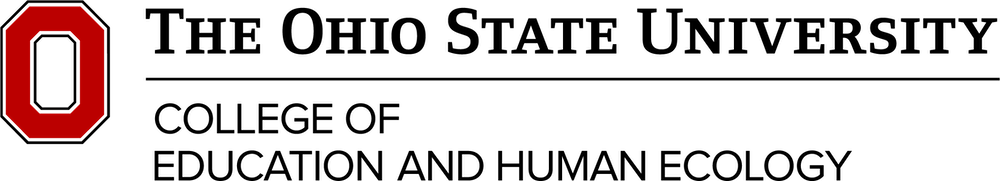Mission
Welcome to the Innovation Studio in the Center for Digital Learning and Innovation. This is a dynamic learning space dedicated to fostering creativity and innovation within the EHE community. Our mission is to provide an inspiring environment where students, faculty, and staff can explore, create, and collaborate using cutting-edge technologies and materials.
What do we do?
Our studio is equipped with the latest tools and technologies, including 3D printers, Cricut machines, iPads, and virtual reality equipment, to support a wide range of media making, fabrication and prototyping activities.
- Creative Materials: We provide a diverse array of materials, from traditional crafting supplies to advanced electronic components, enabling users to bring their ideas to life.
- Collaborative Opportunities: The studio is a hub for collaboration, where members of the EHE community can work together on projects, share knowledge, and inspire each other.
- Workshops and Training: We offer workshops to help users develop new skills and stay up to date with the latest technological advancements.
- Support and Guidance: Our team of educators and technology specialists are available to consult with you on developing course assignments that integrate technology.
Join us at the Innovation Studio and be part of a vibrant community dedicated to pushing the boundaries of creativity and innovation in teaching and learning.
Equipment Check Out Form
https://form.asana.com/?k=1Y4j3Uk9WFKOxr5OpCpESA&d=941889979206351
Tools available to use in the space
3-D printers
The MakerBot Sketch Large is an innovative, detailed 3D printer allowing your students to push their designs and creativity to the limits in art, tech, math, and science classes.
- Key Chains
- Building prototypes
- Tessellations
- Molecular structures
If you would like to learn more about how to use a 3D printer in your classroom, here are some helpful links:
Cricut machines
The Cricut is a digital cutting machine capable of many creations that could be used within the classroom. Several design ideas that could be applied to the classroom could include:
- Bookmarks with student names
- Holiday signs
- Label makers
If you would like to use a Cricut Machine in your classroom, here are some links to help you set it up within your space.
Sphero Bolt robots
The Sphero Bolt is a programable, mobile robot that helps students increase their understanding of logic as it introduces them to various coding design challenges. Here are some videos introducing the Sphero Bolt:
iPads
With Apple’s enormous range of tools and apps, iPads have a plethora of educational applications. We have iPads available for use within the Innovation Studio. Currently we have over 50 apps already downloaded and ready to use. If you want a particular app for your class, just let us know and we are happy to get it ready for you.
If you would like to check out an iPad for use in your EHE course, click here to complete a check out form. EHE’s IT office manages the college’s iPads. Your request will take up to five days to process and are located in 196 Arps Hall. EHE’s IT will send you an email when they are ready.
Apple TV
The AppleTV can transform classrooms by enabling teachers to mirror their screen, helping students see the presentation and allowing teachers to demonstrate how to navigate any app. The AppleTV’s integration with educational apps helps foster collaboration and creativity. Below is a step-by-step set up guide:
- Plug it in and turn on your TV
- Choose your language
- Sign in with your Apple Account
- Choose settings
- Start streaming
If you prefer videos, here is a video on how to set up your Apple TV.
Meta Quest 3 headsets
The Meta Quest 3 is an augmented and extended reality headset that has entertainment, social, and even educational applications. Here is a link exploring some (of the many) educational apps available.
If you would like to use Meta Quest headsets in your classroom, here are some links to help you set them up.
Hype Mics
The Hype Mics are professional-grade USB microphones that enhance audio quality for online instruction. They are also easily used by students to make an audio song, presentation, or podcast recording with their simple plug-and-play setup. They come with a built-in headphone jack and real-time monitoring (through the app, Apogee MetaRecorder) to help students and instructors fine-tune their projects.
Art and Craft Supplies
We have a vareity of art and craft supplies available for projects on the Cricut as well as traditional hand-made projects. To see the full list, visit our ThingLink.
We have a variety of art and craft supplies available for projects on the Cricut as well as traditional hand-made projects. To see the full list, visit our ThingLink.
How to Book an Appointment
To book an appointment, go to the CDLI Innovation Studio Booking Page and select the type of booking that best fits your needs.
Upcoming events
We host regular student-led Genius Hours where you aim to create something to solve a design challenge. If this sounds interesting, click on this link to learn more about the next Genius Hour!
- Crafternoon
ThingLink
ThingLink allows educators to create interactive images, videos, and 360-degree virtual tours to make learning more immersive and engaging. Students can explore the content at their own pace, deepening their understanding through multimedia hotspots linking to text, audio, video, and external websites. It is ideal for interactive storytelling, virtual fieldtrips, and fostering creativity and critical thinking.
Here is a 360-degree tour of our very own Innovation Studio!