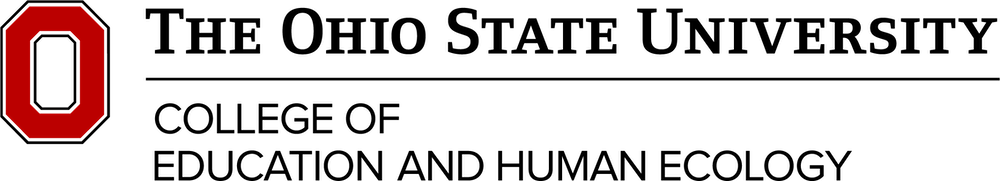Disclaimer: This workshop was conducted prior to Ohio State acquiring an AI chatbot tool for use at the university: Microsoft Copilot with data protection. Other tools referenced in this recording are not currently approved for university-related work. Please see Approved AI Tools for Teaching and Learning for an up-to-date list of approved AI tools.
Workshop Summary
The Center for Digital Learning and Innovation (CDLI) invites you to the next installment of our Artificial Intelligence (AI) in Education workshop series. Our third session, AI Uses in Teaching, will focus on the capacity of AI to aid and enhance teaching efforts. Expert hosts, Dr. Peter Sayer and Dr. Ivan Stefano, will share insights and discuss practical applications of AI tools to streamline and support teaching. Join us as we explore the use of AI to assist in the evolving demands of education.
The following is a recording of the workshop that took place on January, 25 2024 via Zoom (webinar).
Read the video transcript
0:00
[Casey Rinehart] I think we are at 11:01, so we can we can get started.
0:06
Hello everyone, and welcome to session 3 in AI in
0:09
Education series brought to you by EHE’s Center for Digital Learning and
0:14
Innovation.
0:16
If we can just go to the next slide there, Ivan, then I’ll get us introduced.
0:21
So first, I’d like to introduce and welcome our
0:24
expert host for today’s session, Doctor Peter Sayer and Dr.
0:27
Ivan Stefano.
0:29
Dr.
0:30
Sayer is a professor of multilingual language education and EHE’s Department
0:34
of Teaching and Learning.
0:36
His work is in applied linguistics and educational sociolinguistics with a focus
0:42
on language learners and bilingual and ESOL programs.
0:47
And Doctor Stefano is the Director of Intercultural English Language Programs,
0:52
or IELP, and in EHE’s Department of Teaching and
0:56
Learning.
0:57
His work focuses on helping international and multilingual students, scholars,
1:01
and professionals with their English proficiency and cultural adjustments in
1:06
the United States.
1:07
In the summer of 2023, they taught a course on special topics in
1:12
education, including a topic on AI and the future of
1:16
digital tools and language teaching.
1:19
And so because of that, we’re just incredibly thrilled that they
1:23
agreed to host this session for us and and share their knowledge and insights
1:28
with all of us around AI uses and teaching.
1:31
So without further delay, I will turn it over to Doctor Stefano and
1:36
Doctor Sayer.
1:40
[Dr. Stefano] Hi, everyone.
1:41
Good morning and thank you, Casey, for the introduction.
1:45
So, so Dr. Sayer and I taught this course for the
1:50
summer.
1:51
So we’re going to try to pack it in, in about 25 minutes today and then
1:55
questions and answers and discussions after that.
1:58
So we’re going to focus on a few things, but hopefully what we cover today can be
2:06
used in your context after the session today.
2:11
All right, so I want to start with how Gen.
2:15
AI works.
2:15
How many of you are familiar or have used ChatGPT or other AI tools before?
2:25
OK, so, so as you know, ChatGPT or, or AI is a large language model or LLMS,
2:34
which is basically a computer program with a lot of data,
2:40
a lot of examples that can recognize human language.
2:47
And then the text and the data will be presented to you so that it makes sense
2:55
and it use analysis and things like that to organize the the order of the words.
3:03
And it also continues to be fine-tuned as we go.
3:09
And for now, AI, a lot of AI programs can also do more
3:14
than just text, you know, images, videos, music and voices.
3:19
And there’s, there’s a lot of AI products right out
3:23
there that can actually combine all these things.
3:27
So that’s just a quick overview.
3:29
And in this session, we’re, we’re going to talk about ChatGPT and
3:34
other AI tools that we have been exploring.
3:38
So I’m going to turn it over to Dr. Sayer.
3:41
So we’re going to talk about prom engineering here,
3:44
which is what we use when we use AI products.
3:48
[Dr. Sayer] Great, Thanks Ivan.
3:49
Good morning everyone.
3:50
So yeah, as Ivan said, I think we’re going to go through this
3:53
pretty quickly.
3:54
I think we’ve got about 25 minutes, but then we’ll leave plenty of time for
3:57
for discussion.
3:58
So if I, if I go over it too quickly, we can certainly come back to it.
4:02
But what we found is and you know everyone,
4:05
most everyone said they’ve they’ve used ChatGPT and you know that it’s,
4:08
it’s pretty intuitive, right?
4:10
Basically any, any command or question that you put into
4:13
the, into the, the, the chat box there, the prompt, we’ll, we’ll generate,
4:18
you know, an output from ChatGPT.
4:21
But what we found in the class and when we were sort of when,
4:24
when our students were kind of pushing it to try to do different things.
4:27
And a lot of our students were teachers.
4:28
And so they were trying to, you know, figure out how do I get it to help me
4:32
develop materials for my teaching or, or rubrics and things like that.
4:36
And, and a lot of it, ChatGPT did really well,
4:38
but in some parts where they were finding that the,
4:41
the output that they were getting from ChatGPT just wasn’t really working.
4:46
And they thought, well, ChatGPT, it can’t do this, right.
4:48
And it turned out usually it wasn’t a matter of the limitation of ChatGPT.
4:53
It was a limitation on like us understanding how do we generate the like
4:57
high quality output from ChatGPT.
4:59
So it really was a, a question of what we call prompt
5:02
engineering.
5:03
So essentially what, what we’re trying to do here,
5:06
prompt engineering or what we call prompt engineering patterns are really just the
5:11
kind of like strategy that you’re using when you’re putting that, that, that,
5:16
that instruction into the chat bot into that chat box for ChatGPT or whatever AI
5:20
you’re using.
5:21
It’s really just that strategy to get the AI to understand what you’re looking for.
5:26
So there’s, there’s a whole bunch of these.
5:28
And as you, as you get into it, I actually did a MOOC on this.
5:33
Coursera has a really good course on prompt engineering to do like the whole
5:37
course.
5:37
And they get kind of into the weeds on all of the various patterns.
5:41
So if you’re interested in going a lot further or, you know, getting some,
5:45
some expertise on, on specifically on how to use these
5:48
prompt engineering patterns, I recommend that Coursera MOOC.
5:52
But I just want to use the some that, that,
5:54
that I think are kind of like the most basic ones and like for us as,
5:58
as instructors, probably the most powerful.
6:00
So, so we’re going to use these.
6:03
I don’t know if the second one, I called it a pattern.
6:04
I don’t know if it’s really a pattern, but I’ll show you what it is too.
6:06
So we’ll, we’ll just kind of cover these, these basic ones.
6:09
And as I mentioned there, there’s there’s a lot more advanced stuff
6:12
that you can do with it kind of based on different combinations of these.
6:17
So thanks Rick for that, that Coursera link there.
6:20
I can go ahead and jump to the to the next one if you.
6:25
So I think the, the, the first pattern and maybe like the most
6:29
powerful one is what’s called the persona pattern.
6:33
And my, you know, when my, my son who’s was a 7th grader at the time
6:37
last spring when everybody was kind of discovering ChatGPT.
6:41
I remember when it, when you know, and I was starting to play around with it,
6:45
Ivan and I said, like, let’s, hey, let’s teach this course.
6:48
So we were kind of ourselves kind of doing a crash course on,
6:51
on trying to figure out what what all this was about and what it could do.
6:55
So, so my son’s, you know, doing his homework,
6:57
struggling on some book report that he had to do.
7:01
And so I said, well, what what you know, did you try ChatGPT?
7:04
What did it say?
7:05
And he’s like, well, and can I do that?
7:07
Am I allowed to do that?
7:07
And I’m like, well, you can’t turn it in, That’s cheating,
7:10
but you can see what it does, right?
7:12
And so, you know, he puts in this prompt, right, the review of the book, and,
7:16
you know, it spits out this beautiful book reviews
7:19
like, wow, this is like, this is really good.
7:21
I’m like, yeah, dude.
7:22
But that’s like way too good, right?
7:24
You wouldn’t actually write this, not in your voice.
7:26
Doesn’t sound anything like how you would write it.
7:28
And so one thing then he was like, yeah, yeah, you’re right.
7:32
So like, well, so then how would you get ChatGPT to
7:35
write a book review as a 7th grader?
7:37
Turns out ChatGPT is actually quite good at that.
7:39
You use the persona pattern.
7:40
Here’s the basic pattern here is you tell ChatGPT to act like person,
7:45
persona X to perform Y.
7:48
So basically, rather than saying write a review of the
7:50
book, which gives you kind of like the default
7:53
ChatGPT voice, you what you do is go to the next slide
7:56
item.
7:58
You just say that act as a 7th grader, Write a book.
8:01
In this case, it spit out something completely
8:03
different.
8:03
It changed, you know, syntactical complexity and lexical.
8:06
It changed everything.
8:08
It sounds a little odd, like, Oh my God, you guys show this book is so good.
8:12
It sounds like like kind of weird, right?
8:13
And so my son was like, no, that I wouldn’t write that either, though.
8:17
That sounds like really.
8:18
And so you started playing with it.
8:19
Go ahead and go to the next one, Ivan.
8:21
And what you’re doing here and what we’re calling iterative refinement,
8:25
it’s basically just like tweaking it, right?
8:27
You go through and tweak your prompt and we tweaked it over and over again until
8:31
he found that the output that he was getting kind of sounded and and was
8:35
organized kind of in the way that he wanted to.
8:38
And for me, this was kind of like an aha moment
8:40
because I thought of it as, you know, initially coming into it like I think
8:43
Benny did.
8:43
It’s like, well, students are going to use ChatGPT to
8:46
cheat, right?
8:47
Because you just put it in and it gives you the answer and then you use that.
8:50
But you know, when I, when I saw what, what he was doing here,
8:53
as he was trying to figure out how do I get ChatGPT to give me the kind of output
8:57
that I want?
8:58
And he was really analysing again, that’s sort of the linguistic decision
9:02
making that ChatGPT was doing.
9:04
He was really analysing that and kind of thinking about his own voice in writing
9:09
this.
9:09
And how do I, you know, understand if that really represents my
9:13
voice or not.
9:14
And so it really kind of changed the way I was thinking about using these sorts of
9:19
things as, you know, cheating or plagiarism versus as a
9:22
thinking tool, right?
9:24
And, and so seeing kind of his level of
9:25
engagement and how the assignment went from just like an, oh God,
9:29
I got to write this stupid book review to like, oh, this is like, really, oh,
9:33
and why, why did it choose that word and look at
9:35
how it changed it from, you know, each time he,
9:37
he tweaked the prompt and then regenerated the response, right.
9:41
And so it really was, you know, kind of illuminating for me to kind of
9:44
see see that process, see his kind of the gears turning as he
9:47
was like interacting with this and seeing what was happening.
9:51
So, so essentially that’s it, the persona pattern and then that that
9:55
tweaking it and the refinement, right?
9:58
And so eventually he kind of settled on a version of of that one there.
10:03
That was what what is it saying using straightforward language is is you know
10:08
what he came up with there.
10:10
So keep going, Ivan.
10:13
So again, that’s the, the, the, the basic formula for that pattern, right?
10:18
And so we tried to do this too.
10:19
And we were interested in like, well, could we, you know,
10:23
particularly where Ivan works, he works with a,
10:26
a lot of folks who are the instructors in our intensive English program,
10:30
our our intercultural English language program as ESL instructors.
10:34
And so we’re like, well, could we develop training materials for
10:37
the instructors to see like, OK, could we get ChatGPT to write things as
10:41
like non-native speaker English so that we could then analyze it, right.
10:46
And this is something that the ChatGPT can do is like generating data sets and
10:50
generating like training materials for various purposes.
10:54
And so if you’re thinking about like for you as an instructor,
10:57
if you have a task in in class that you want students to do,
11:00
getting ChatGPT to generate that, generate those materials,
11:03
then that students can analyse.
11:04
And so that was the prompt that we asked him to do was I’m sorry,
11:08
go back when I’m sorry.
11:10
You can see there that we’re using that persona pattern act as a non-native
11:13
speaker, write an e-mail.
11:14
But then we we included this include linguistic features,
11:17
problems and errors that a low intermediate level non-native speaker
11:21
would make.
11:22
So again, trying to just within the persona pattern
11:25
specify that it turns out it’s actually not very good at certain things and and
11:29
making, doing making errors in English is is one
11:31
of them.
11:32
So we weren’t, you know, yeah, we played around with it trying to get it
11:36
to to intentionally make mistakes.
11:38
And at one point it told us like, hey, I’m a I’m a I’m a I’m an AI.
11:42
I’m not very, very good at making mistakes.
11:44
I’m programmed to use standardized language or something.
11:47
And we, we’ve done various things with trying to
11:49
figure out like how do you, how does how well would it represent like,
11:52
for example, non standard varieties of English?
11:54
And so again, you can play with it and get it to kind
11:56
of push the, you know, see how far you can push it some
11:59
boundaries.
12:00
But what was interesting here, even though we thought like, well,
12:02
the errors that it represented were kind of weird.
12:05
But when we actually asked it to do then do a persona pattern as an expert persona.
12:10
And that’s another thing that it does quite well is, you know,
12:13
plays the role of of an expert.
12:16
So we said we’ll flip it around and and you be the ESL teacher and evaluate the
12:21
output that you just created as the ESL student.
12:25
It came up with a pretty good list of criteria then that it would use to
12:30
evaluate that.
12:31
And of course, those criteria then you could very easily
12:34
repackage into a rubric.
12:35
And so if you go to the next slide, Ivan, and so, you know, as, as ESL teachers,
12:40
we’re like looking at what ChatGPT and then we asked it specifically, well, what,
12:44
you know, what were the criteria?
12:46
And, you know, it gave us a, a very good list of the,
12:51
the criteria that it was using.
12:54
And again, we can just basically take those and
12:56
repackage it as a, as a rubric to, to, to use for evaluation, right?
13:00
So, so that’s one thing it, it does quite well.
13:05
You can also kind of again, you use the tweak the persona pattern a
13:09
little bit in that like flipping it around rather than instructing ChatGPT to
13:13
take on the persona of you know, you be the ESL teacher,
13:17
you be the the student.
13:18
You can say, well, imagine that I’m X persona now explain
13:22
this to me, right?
13:23
And so, for example, in linguistics, we have a,
13:26
a concept called translanguaging.
13:29
So I asked it to explain translanguaging, but explain it to a linguist and it
13:33
understands that that means explain it in like highly specialist terms, right,
13:37
using all the, the fancy jargon and everything.
13:40
And so it, you know it, it does that quite well.
13:43
But then again, you can, it’s interesting to see how you can tweak
13:46
this, explain it to a linguist versus explain
13:48
it to a layperson.
13:49
Right.
13:50
Again, comes up with a completely different but
13:53
but really good explanation of, of of this, you know,
13:56
pretty complicated theoretical concept in pretty plain everyday language.
14:01
And you can even get kind of creative with it if you say, well,
14:04
explain it not just to a layperson, but explain translanguaging,
14:06
assume I am a third grader who loves Pokémon.
14:10
And it’s like, look what it did.
14:11
It’s like translanguaging is like having special power that lets you see different
14:15
languages together, just like different Pokémon powers,
14:17
you know how Pokémon have different moves that they can use in battles.
14:20
And so like I asked my kids who’s who are Pokémon experts, right?
14:24
I was like, hey, look at it.
14:25
They’re like, yeah, that, that sounds, that sounds pretty good.
14:27
I understand translanguaging.
14:29
So it’s, it’s like really good at, you know,
14:32
getting these sort of creative mash up things that it actually, yeah,
14:36
quite smart and how it explains this linguistics concept through the sort of
14:41
the world of Pokémon and can create those sorts of mash ups, right.
14:46
So again, sometimes it’s just that it’s just the
14:48
limitation of our own creativity and thinking about how can we kind of use
14:52
these prompt engineering patterns to come up with, with different kinds of things,
14:55
right.
14:57
And so you can, you can say perform, you know, perform task X,
15:02
assume I am Persona Y.
15:04
And we, you know, did this in, in, in different, in different ways.
15:10
Ivan, I’m going to take over the screen share
15:13
here for a second so I can jump to my to my ChatGPT here.
15:18
You can see, for example, that like if I’m working with my students
15:21
and we’re, you know, working in a linguistics class and we’re
15:24
trying to understand, you know, some of the debates and linguistics
15:27
around Noam Chomsky’s views versus, you know, critiques of Chomsky, right.
15:31
And so I give it this prompt here.
15:32
Please imagine that you are Noam Chomsky.
15:34
I will ask you questions one at a time about your views on linguistics and
15:38
language.
15:39
And it says, OK, go for it.
15:40
And I said, briefly describe the difference between
15:42
competence, performance.
15:43
It gives me a nice, you know, explanation of that.
15:46
But now I start to get into like, well, you know,
15:49
are you you’ve been criticized here by these other linguists.
15:53
I said, are you prepared to admit that you were
15:55
wrong?
15:55
And he’s like, no, I wasn’t wrong.
15:57
And he and he turns around to defense as Noam Chomsky, right, defends his own,
16:02
his own of ideas here, right.
16:04
And so I’m kind of getting drawing it into this sort of debate and essentially
16:08
having sort of a a linguistics debate with Noam Chomsky or with ChatGPT and the
16:11
persona of Noam Chomsky.
16:13
Similarly, you know, I have a teacher who was a high school
16:16
social studies teacher and they’re studying about the Cuban missile crisis.
16:20
So they’re the students are able to interview John F Kennedy and Khrushchev
16:24
and ask them about, you know, what’s going on.
16:27
But so they could also ask, they asked it like, you know, “Hey, JFK,
16:30
it must be very stressful for you.
16:32
Are you sleeping OK?”
16:34
You know, you’d ask it like whatever you want,
16:36
right?
16:36
And so and allowing the students to interview these historical figures.
16:40
You want your students to interview Genghis Khan.
16:42
Sure, the ChatGPT will will do a pretty
16:45
passable job of of playing the role, you know, role-playing Genghis Khan,
16:49
right.
16:50
And so, you know, so you can see here kind of like the
16:53
potential of, you know, I lectured and explained like, oh,
16:56
there are debates and linguistics and this and that.
16:58
But like actually having the students do those debates using ChatGPT makes it just
17:03
an entirely different interactive experience on on a different level, right.
17:09
Maybe we can jump back to the to the PowerPoint there.
17:13
[Dr. Stefano] I think to the PowerPoint, yes.
17:14
[Dr. Sayer] Yeah.
17:15
So you can see kind of just by using some of these fairly simple prompt engineering
17:21
patterns, how again, you can generate some pretty amazing
17:25
kinds of activities and materials for for students.
17:29
Go, go to the next one there.
17:31
And so you can again, different versions of this.
17:36
So there’s something called what’s called the flipped interaction pattern.
17:39
But again, this is really just the persona pattern,
17:43
but give, giving it, you know, again, asking the, the,
17:47
the the ChatGPT to give you sort of directions.
17:50
And so for example, I get, you know, I consult with districts and a lot of
17:55
districts in Ohio that have a small number of English as a second language
17:59
students, they don’t have a licensed ESL person
18:01
there.
18:02
And so, you know, they’ll get a student.
18:04
Sorry, go back to the previous example, Ivan.
18:06
They’ll get a student and I’ll get an e-mail saying like, “Hey,
18:09
we’ve gotten this new,
18:10
I got an e-mail the other day.
18:10
We got this new student from Guatemala who seems like they speak some indigenous
18:14
language.
18:15
We don’t know they I don’t care.
18:16
Maybe they know some Spanish.
18:17
But like, what do we do with the student?
18:19
Right?
18:19
We want to help them.”
18:20
But.
18:21
And so you could actually ask ChatGPT again to play the role of the expert and
18:27
to ask questions until you get that kind of.
18:31
Response that, you know, until you’re able to essentially come up
18:35
with a a plan for for the student, right.
18:37
And so again, this can be used in in in lots of
18:40
different ways where you’re asking it to to be the expert to but to ask you
18:45
questions.
18:46
So, you know, for example, I took over the screen share again.
18:50
I mean, for example, you know me, you know that I’m like obsessed with
18:57
playing pickleball, right?
18:59
And so this summer I messed up my shoulder playing too much pickleball.
19:03
And so, you know, the doc said, Oh, you got frozen shoulder.
19:06
And so, you know, to go to the PT or I could, you know,
19:09
I’d go to the physical there or I could just ask ChatGPT to do it for me, right?
19:13
And so I said, ask me questions.
19:14
What?
19:14
And you’ll notice there’s little tricks here like the one at a time.
19:17
You need to kind of spell that out for it.
19:19
Otherwise it’ll start spitting out, you know, a million questions at you,
19:22
right?
19:23
But that’s basically what it did.
19:25
It’ll ask you questions and then it’ll ask you enough questions until it decides
19:29
it has enough information.
19:30
And then it gave me a a pretty good.
19:31
I actually had gone to the physical therapist.
19:33
I was able to compare what, what he gave me versus what ChatGPT came
19:37
up with.
19:37
And again, it was a pretty, you know, he ChatGPT obviously couldn’t tell,
19:41
tell me like the the PT guy could if I was doing the stretches in exactly the
19:45
right way.
19:45
But the plan itself was, was pretty comparable.
19:48
So sorry, back to that.
19:51
Sorry, we’re jumping you guys back and forth
19:53
here with that PowerPoint a lot, but can we go back to the PowerPoint?
19:56
There you go.
19:56
Thanks, Ivan.
19:57
All right, cool.
19:58
So let’s go to the next one then.
20:00
I think.
20:02
Yeah, so I think we’re we’re we’re again, those were, you know,
20:05
some of the the the most useful kind of basic prompt engineering patterns.
20:10
You can see kind of how you can combine them in different ways to come up with
20:13
different kinds of things.
20:15
And as I said, there’s there’s a lot more that that that
20:18
gets into, you know, more advanced kinds of of patterns if you
20:21
want to go even further with it.
20:25
[Dr. Stefano] So one of the questions that we
20:27
get is can you detect AI-generated text?
20:29
So this is actually a pretty interesting thing that we also experimented with
20:35
during the course.
20:38
So there you probably have heard of GPT zero and copy leaks and things like that.
20:45
The interesting thing about it is that sometimes it’s a hit or miss.
20:51
So I did generate something through ChatGPT and put it in one detector and it
20:56
says it is AI-generated and then put it in another one,
20:59
it says it’s human-generated.
21:01
So it’s really unreliable.
21:03
So the reason that we want to bring it up is because you know,
21:07
as a teacher or as an instructor, you don’t want to be in a situations
21:11
where you use this tool and then you think it’s reliable and then you’re
21:15
actually wrong.
21:16
So, so I would be really careful with that.
21:21
So this is actually, Peter, this is the next part for you, I think.
21:26
[Dr. Sayer] Well, no, it was just, I mean, again, there,
21:29
there’s been some fairly high profile examples of students being accused of
21:33
plagiarism based on those kinds of checkers that turned out to be wrong or
21:38
at least, yeah, not reliable.
21:40
I also like, for example, in that example I just gave you where my
21:43
son was doing the book report, the original version of the book report,
21:47
it said that was generated by ChatGPT, which was correct.
21:51
But as soon as he used the persona pattern and said,
21:53
write it as a 7th grader, it thought that that was human.
21:56
So if you’re using that persona pattern at all,
22:00
it’s pretty easy to to kind of trick or confuse those,
22:04
those those AI detector tools.
22:06
So something to to keep in mind that really our conclusion after we played
22:10
around with it.
22:11
Next slide, Ivan, was that you really can’t know with any.
22:17
Yeah, that was an example of one where where
22:19
again it came, it was pretty unreliable.
22:21
So yeah, unfortunately that this is kind of the
22:23
conclusion that there’s currently no way to know with any certainty what the text
22:27
has been generated by your student versus you again,
22:30
because it’s working differently than a plagiarism checker can just crawl the
22:34
Internet and figure out, OK, this is a match with this, right?
22:37
But again, the way that ChatGPT plagiarizes is not
22:41
the same way.
22:42
It’s not a copy paste kind of plagiarize.
22:44
It’s it’s a, you know, it’s, it really is a novelty generated thing.
22:47
So if the students are copy pasting that from ChatGPT, again,
22:50
a traditional plagiarism checker isn’t going to isn’t going to catch it, right?
22:56
[Dr. Stefano] So now we want to move on to the
22:58
what you can
22:59
what can you use AI for in your teachings?
23:01
I’m gonna unshare my screen here in a minute so that I can go to ChatGPT and
23:06
other tools.
23:08
One thing that some things that we found about ChatGPT ChatGPT are it’s pretty
23:13
good for at least this things and then a lot more other things,
23:17
but for education purposes, lesson planning, brainstorming,
23:20
generating discussion questions and translation, it’s actually really good at.
23:25
So I’m going to unshare my PowerPoint and I will go to my ChatGPT.
23:34
All right, so as you know, lesson planning can take some time,
23:39
but if you use ChatGPT and you use the correct prompt,
23:43
your engineer that your prompt correctly, it can cut down on your lesson planning
23:50
time.
23:50
So I’m going to go to my browser here.
23:57
So this is an example.
23:59
Can you create a lesson for my TESOL methods class?
24:02
I would like to discuss the commutative language teaching methods.
24:06
It gives you the title, the objective materials, lesson plans,
24:12
and you know, like it even allocates the how many
24:16
minutes you should use for each activity.
24:20
However, if you notice ChatGPT cannot really do
24:25
math.
24:26
It says here 90 minutes, but if you add this up,
24:29
they’re actually more than 90 minutes.
24:33
One thing that we found is that don’t do math or don’t do any calculations on
24:39
ChatGPT.
24:40
It it for some reason, it can do a lot, but that. So it’s very interesting.
24:45
And then as you have the Lesson plan here, you can continue by asking,
24:49
can you generate 10 questions for this lesson?
24:52
And then it gives you this as a teacher, however, you want to vet these.
24:58
You don’t want to just like take it.
25:00
You make sure that you actually read this and then tweak it,
25:05
modify it to to your needs and to your contacts.
25:10
Because I found that sometimes the questions are a little bit off or,
25:14
you know, they’re not kind of, they’re not focused on, you know,
25:18
what I want to do.
25:19
So, but it actually is a good start.
25:22
And then it does say save time.
25:25
Save you time when you are coming up with this question.
25:29
Another thing that we found ChatGPT is good for is for translation.
25:35
So if you know another language and you need to translate a document or a text to
25:43
to that language, I find that ChatGPT is better than Google
25:48
Translate.
25:50
So I speak Indonesian and English and sometimes I have to translate things from
25:55
Indonesian to English.
25:57
This is the the policy from OAA that was that Casey linked earlier in the or
26:02
dropped the link in the chat.
26:06
So this is in English.
26:07
And then I just put translated into Indonesian and I read this.
26:12
I would say this is like 90% to 98% accurate and I would probably just change
26:18
the few words.
26:19
So I’ve we’ve used this in our program, one of our programs where we have to
26:25
translate English text into Japanese and the, the, our,
26:29
our teacher who speaks both English and Japanese uses ChatGPT to do that.
26:35
She used to do manual translation that took hours and hours,
26:39
and now it’s just like 5 minutes and then she goes over it and then it’s done.
26:44
So I don’t know about other languages though,
26:47
but I know that she told me that Japanese is good and I know because I speak
26:52
Indonesian.
26:52
Indonesian is also good, and some other languages are probably
26:58
good too.
26:59
So this is a great use of ChatGPT.
27:04
The next thing that we want to show you is Perplexity.
27:08
So Peter, I’m going to unshare my screen.
27:13
[Dr. Sayer] So one thing that we found again,
27:16
as we were trying to figure out what ChatGPT does well and maybe what it
27:19
doesn’t do as well.
27:20
Ivan mentioned that calculation like basically your calculator does a better
27:25
job of calculating of like multiplying big numbers.
27:28
And because it’s based on an LLM as a large language model,
27:30
it’s not really what it was designed for.
27:33
But another thing that it that it is surprisingly bad at is source based
27:37
writing, which of course is academics is a lot of
27:40
what we do and term papers for students where you have to cite things.
27:44
You’ve heard about hallucinations.
27:45
You know, it it it either just makes makes up
27:49
citations or it’s just really not very good at using sources.
27:53
Because again, that’s not the way when it’s creating a
27:55
text.
27:56
That’s not the way.
27:56
It’s not writing like we do where we’ll go, you know,
27:59
find an idea somewhere in an article we read and then we cite,
28:02
bring that in and cite it.
28:04
It’s not not doing it like that.
28:05
And so again, it’s great at taking synthesizing the
28:09
ideas, but in give it in like giving credit and
28:12
proper citations and references it, it it just isn’t very good.
28:16
But there is a site that it actually does that a lot better.
28:19
This is called Perplexity AI.
28:21
And I’m not totally sure why, but I think it’s because Perplexity,
28:26
again, the ways that it’s generating the text is
28:29
just different than ChatGPT
28:31
is essentially what’s called a next word predictor.
28:33
So when it builds a sentence, it’s building it a word at a time versus
28:37
Perplexity, which does seem like it’s going to
28:39
specific sources.
28:40
So again, I do work around this linguistic concept
28:44
called translanguaging, a way of mixing languages.
28:48
And so I asked it to to explain Peter Sayer’s work on translanguaging.
28:54
And it did a very good job of of representing my word.
28:58
It also cited the relevant sources from me, but then it took it further and said,
29:03
explain the concept of translanguaging again, citing other people.
29:07
And what’s nice here is that you click on this and view sources.
29:10
And these are like real academic sources.
29:12
They’re not, you know, hallucinations that are so and it’s,
29:16
and ChatGPT is limited to its training data, which is,
29:20
has like a November for the open source 3. 5 version has a,
29:24
a November 2021 cut off date.
29:27
I can tell Perplexity is like really recent because it’s even giving me stuff
29:31
that I like.
29:32
I was in the Philippines last month doing a keynote there.
29:34
And it’s, it knows that and it’s already plugged
29:36
that in.
29:36
So it’s like it’s, it’s up to date on things.
29:39
And so here you can see that it, it’s even just figured out like what are
29:43
the, the relevant sort of extension topics?
29:46
And you can generate things there and they’ve got sources, again,
29:49
not limited just to what you had originally asked it about, but it can,
29:52
it can figure out where to go with it.
29:53
And so as far as like, if you’re building a lit review or again,
29:58
trying to come up with source based writing Perplexity is,
30:03
is organized differently and does a much better job than ChatGPT does.
30:09
Another thing that we did with with teachers and again, looking at, you know,
30:13
sources for, for, for for instructors, particularly the, you know,
30:17
I work in teacher Ed.
30:18
So there’s, you know, for K12 teachers and K12 teachers who are
30:22
working with ESL students.
30:24
This is another amazing, amazing tool which is called Diffit,
30:29
which essentially is using AI to generate not just it’s not just reading passages
30:34
or texts, but it’ll summarize it. Here you can see there’s key vocabulary
30:40
words, multiple choice questions, short answers,
30:43
and then it can generate other activities.
30:47
What’s also amazing then if I’m working with a student and I’m doing, you know,
30:51
high school, you know, what are the causes of the Civil War,
30:55
my student might be at a 10th grade level, you know, chronologically.
30:59
But again, if their English language proficiency is,
31:02
is much, much lower, essentially I can scaffold that by just
31:06
regenerating it at whatever their, their, their reading level for English is.
31:10
Or if I want them to be able to look at it in English and then see it in Spanish
31:14
or whatever their native language is, I can again translate that into.
31:19
There’s a pretty good extensive list of different languages,
31:22
even including Somali and some of the, the, the,
31:25
the less common languages that we have here in in Columbus area.
31:28
So a resource like that is pretty amazing for for teachers.
31:32
And I think Ivan, you use Twee right?
31:34
Is that the one you were going to share with?
31:36
[Dr. Stefano] Yeah.
31:36
So I’m going to show Twee.
31:37
Twee is another one, another tool that we’ve been using.
31:41
And this is for language teachers, but also could be used for other purposes.
31:47
I think.
31:48
So basically it is a tool where you can use YouTube videos or text from the
31:56
Internet and to create questions, to create discussion questions or quizzes
32:03
and things like that, which is a basically, you know,
32:09
a time saver.
32:10
So I want to show you just one thing here.
32:13
So for example, if you have a YouTube video,
32:16
so this is a YouTube video about communicative language teaching,
32:20
you paste that link there and then just you can choose open questions,
32:25
ABCD question or multiple choice true/false and then do the magic.
32:32
It gives you the question.
32:33
And this is based on the video that you have here.
32:37
And if you’re still and then it actually gives you the answers too.
32:41
So this would be good for creating a quiz and things like that.
32:45
And you know, you want to do more, go for it, read summaries.
32:53
You can do that and hold on one second.
32:58
I think you have to do the magic.
32:59
Click Do the magic again and it gives you the summary of the of the of the video.
33:08
So it only can do up to 5 minutes chunks.
33:12
So this this video was short.
33:14
So it’s 2 minutes and 8 seconds.
33:17
So it does the whole video.
33:19
But again, with anything that you generate with AI,
33:23
you do have to vet it.
33:25
You have to make sure that it is accurate because sometimes,
33:28
especially when you create multiple choice questions,
33:32
some of the distractor distractors are a little bit kind of like silly, you know,
33:37
like it’s something that students would not choose because it’s kind of like too
33:42
out there.
33:43
So this is a tool that we’ve used a lot in our language courses,
33:48
but I think I can see that this could be used for other purposes as well.
33:57
So those are some tools, but I also want to share some other
34:02
resources with you.
34:04
One thing is that one thing that we get asked a lot is like,
34:09
how do how do we know all these tools?
34:11
Like how do we find all these tools, right?
34:14
Because there’s actually literally like hundreds,
34:16
maybe thousands of them out there.
34:18
So I’m going to show you kind of like a search.
34:23
It’s not a search engine, but it’s like a list.
34:26
The websites here list AI tools one second.
34:31
Casey, would you mind putting the links in the
34:35
in the chat so that they can click right away?
34:38
OK, PowerPoint.
34:45
So futuretools. io is kind of like general AI tool search.
34:56
I’m gonna sorry, I’m going back and forth between my
34:59
browser and my browser.
35:01
[Dr. Sayer] Ivan, sorry,
35:01
I just realized we are over time too, and I know we want to leave them.
35:04
[Dr. Stefano] OK, OK, Sorry.
35:05
Yes.
35:07
So just this one thing then I’ll show you.
35:10
So this one is basically there’s like over 2000 tools and then you can filter
35:15
it to what you want and it can give you a list of tools that you want to use,
35:20
gaming, marketing, video editing for fun and things like
35:24
that.
35:25
And then the other ones in the PowerPoint that or in that Casey dropped in the chat,
35:31
you can go over them on your own.
35:35
There’s one particularly for educators.
35:38
OK yeah.
35:39
Like, sorry we’re running low on time, but we wanna leave time for questions.
35:45
I know that there are some questions in the chat,
35:47
but I wasn’t able to monitor all of them.
35:49
So if you wanna voice your questions right now, that would be great.
35:56
[Dr. Sayer] I wanted to start, though, with a point.
35:58
Channell says in the chat here, I’ve spent so much time with ChatGPT that
36:02
I can spot AI generated text in the wild.
36:06
I think you’re you’re right in that, you know,
36:08
as you’re reading this and you you kind of a student voice and, you know,
36:12
when something doesn’t, you know, yeah, you’re kind of your your,
36:15
your own sort of internal ChatGPT detector going off.
36:19
And so I think, you know, as we get better at sort of understanding
36:22
kind of how, you know, a ChatGPT voice versus the student’s
36:25
voice.
36:25
Yeah, you kind of, you know that.
36:26
Again, you can’t know for any certainty, but but I also think the other problem
36:32
though, is as students become more sophisticated
36:35
in using things like the persona pattern, they’re also going to know kind of how to,
36:41
you know, to, to basically, you know, get it to, to represent a different voice.
36:47
So, you know, I, I don’t, yeah, I think that’s the thing is like, again,
36:50
we’re, we’re being upfront and sort of like,
36:53
what are our expectations in terms of their use?
36:55
And again, you notice that what going back to what
36:58
Ivan said at the very beginning, a policy that if you’re allowing students
37:02
to use it, what’s the difference between using it as
37:05
a tool versus cheating and it including what we call an AI audit trail,
37:09
which again, is a very specific explanation of how you
37:12
were using it.
37:13
And you notice that in ChatGPT, there’s actually in the upper right hand
37:16
corner, a little share arrow.
37:18
They can actually share with you their a ChatGPT thread.
37:22
So you can see kind of what they did.
37:24
And so my students, I say, you know, go ahead and use it.
37:27
But again, do the include the AI include the the the
37:30
audit trail and even giving me give me the link so that I can look and see what
37:34
what it looks like.
37:36
[Dr. Stefano] So I think Casey, we’re we’re out of time.
37:45
[Casey Rinehart] Yeah, so I think we’ve hit that 45 mark.
37:48
You know, I’m happy to stay behind if anybody has
37:51
any questions or anything.
37:53
And, and I just also want to thank Ivan and
37:56
and Peter for this amazing presentation.
37:58
I learned so much today.
38:01
You know, our work group, we’re constantly sharing stuff and,
38:04
and sharing with our community, but every time we talk to somebody else,
38:08
there’s something new.
38:10
And that was absolutely true today.
38:12
So thank you for this wonderful presentation.
38:15
I will make sure to follow up with everyone and links of the resources that
38:19
Ivan put together and and shared in the that we shared in the chat.
38:23
And I’ll just mention as well the resources that I’ll follow up with will
38:28
include if you would like to join our EHE AI in Education Community that we post
38:34
some of this information in and our next session that will happen in February on
38:39
AI uses in your work.
38:41
So automating work and kind of how you use AI and and the everyday.
38:46
So that’s kind of a quick cap of of what we have coming your way.
38:51
Thank you again, Ivan and Peter, thank you.
38:54
We so much.
38:56
[Dr. Stefano] We could talk about this for
38:58
like hours as you can tell.
39:00
[Dr. Sayer] Yeah, I look forward to attending others.
39:02
Thanks for organizing.
39:04
[Dr. Stefano] Yeah, thank you so much for inviting us.
39:09
[Casey Rinehart] Thanks, everyone.
39:10
[Dr. Stefano] Bye everyone.