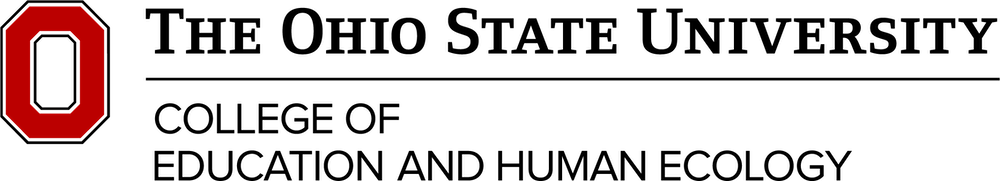Disclaimer: This workshop was conducted prior to Ohio State acquiring an AI chatbot tool for use at the university: Microsoft Copilot with data protection. Chat GPT is currently not approved for university-related work. Please see Approved AI Tools for Teaching and Learning for an up-to-date list of approved AI tools.
Workshop Summary
The Center for Digital Learning and Innovation (CDLI) invites you to join the second session in our dynamic workshop series as we explore the potential of Artificial Intelligence (Al) in transforming the way we work, teach, and conduct research. The second session, Unlocking the world of AI, will provide an introduction to AI and showcase benefits. We are thrilled to have two additional expert hosts, Dr. Ana-Paula Correia and Sean Hickey, authors of the Understanding ChatGPT guide. Together with our esteemed hosts, we will discover the fundamentals of AI and discuss the myriad of benefits it brings.
The following is a recording of the workshop that took place on November 8, 2023 via Zoom (webinar).
In this workshop, two presenters from the Center on Education and Training for Employment (CETE) at Ohio State discuss Large Language Modules, utilizing ChatGPT as an example. They also discuss the importance of prompt engineering, privacy considerations, issues around bias and hallucinations, and ways ChatGPT can be used for teaching and research.
Read the video transcript
0:00
[Rick Voithofer] … to have doctor Ana-Paula Correia,
0:03
who is a professor in the Learning Technologies Program.
0:06
It’s the Department of Educational Studies,
0:09
and she’s also director of the Center on Education and Training for Employment.
0:14
We also have Sean Hickey, who’s a PhD
0:17
candidate in the Learning Technologies Program and he is the Assessment
0:22
Assessment Deputy Director for CETE.
0:26
They both have created a guide that they will be sharing with you as part of their
0:31
presentation that you can refer to later.
0:34
We’re so happy to have you.
0:36
After they they’re done presenting, we’re going to have some breakout rooms
0:41
and we’ll have more on that later.
0:42
So I’ll I’ll pass it over to to Sean and to Professor Correia.
0:48
Thanks.
0:49
[Ana-Paula Correia] Good morning everyone.
0:51
Happy to be here with you today.
0:53
I want to thank Detra, Rick, Casey and the Centre for Digital Learning
0:59
and Innovation for this invitation.
1:02
Both Sean and I are from the Centre on Education Training for Employment.
1:08
We go by CETE. At our center
1:11
we have been building capacity in using generative AI,
1:15
you know step by step small steps.
1:18
And we’ve learned that starting with Chat GPT to discuss AI in education will help
1:24
us understanding how to interact with a large language model.
1:30
So this is why we select Chat GPT to discuss briefly with you today.
1:36
And I’m going to ask Sean to get us started by explaining what Chat GPT is.
1:43
[Sean Hickey] All right.
1:44
Thank you, Ana-Paula
1:45
and thank you for having us.
1:47
We’re like like Doctor Correia said, we’re just very excited to talk about
1:51
this.
1:51
As we explore these technologies, we want to share everything we’ve learned.
1:55
So I guess to start with, you know what is ChatGPT,
1:58
I’m actually going to back up just a little bit and and review what is
2:03
artificial intelligence a little more broadly.
2:07
And that’s because a lot of people think that it’s very new and it really isn’t.
2:12
AI tools have been around for a long time.
2:16
It was in the 1980s when Microsoft started adding Autocorrect to Microsoft
2:21
Word, which is a very early form of artificial
2:25
intelligence because it is predicting what you intended to type versus what you
2:31
actually typed.
2:32
We have that technology now in our phones.
2:35
When you’re typing a text message, there’s predictive text.
2:38
And of course, for the past decade or so, we’ve had digital assistants like Siri
2:43
and Alexa and Google that have been answering our questions.
2:47
And these are all examples of artificial intelligence.
2:50
And the keyword there is not intelligence, it’s artificial.
2:54
There’s no actual person there, no consciousness,
2:58
no understanding or knowledge.
3:00
It’s just programming, and in fact, the head of programming at Open AI
3:06
described the GPT model that runs ChatGPT as a bag of mostly math.
3:13
It’s a it’s a large number of statistical models and algorithms that basically
3:19
interpret what you’re asking and generate a response,
3:23
again based on the statistical analysis of the the order in which the words are
3:29
presented.
3:31
But that’s kind of what makes it a little bit different from some of the AI tools
3:34
that we’ve had before.
3:36
So ChatGPT is based on what’s called a large language model,
3:41
and that refers to the fact that it has not just been programmed with a number of
3:49
questions and canned responses, but instead has been trained on a corpus
3:56
of data that include web pages, encyclopedia articles, news articles,
4:02
journals, books, movie scripts, TV shows.
4:06
Basically any printed resource you can imagine on the Internet has been fed into
4:13
this model and as a result it has a capability that is referred to as Natural
4:20
Language Processing, which is Chat GPT’s chat ability that it
4:25
can interpret what you say
4:28
if you just ask a plain English question and give you a response,
4:32
that sounds like a response a person might give.
4:36
And that is I think one of the the key differences between things that came
4:40
before it.
4:42
If you think about like Siri or Alexa, somebody had to program all of the
4:47
possible questions that you could ask.
4:49
And so one of the things people use Siri the most for is asking about the weather.
4:54
And so some programmer or group of coders had to come up with a list of 30 or 40
4:59
different ways you might ask what the weather is like today.
5:04
Chat GPT and the similar AI tools based on large language models are different in
5:10
that they in they do have the power to interpret what you’re saying and generate
5:16
a response.
5:18
They’re also a little bit different in the fact that they they can learn.
5:22
They not only are they trained with a huge corpus of data, like I said,
5:27
but they are trained in tiny ways.
5:30
Every time you ask it a question, every time it generates a response,
5:35
the way it has been used in, you know, search engines or at the Chat GPT’s
5:41
website, it’ll often ask you like, is this the response you’re looking for?
5:47
And those sorts of things also help train it.
5:49
And so it is constantly learning.
5:52
And the latest version of ChatGPT based on the GPT 4 model which came out earlier
5:59
this year, is actually capable of connecting to the
6:04
Internet.
6:04
And so it is up to date, potentially as recently as you know 10
6:09
minutes ago and able able to respond to information that was just posted on the
6:15
Internet.
6:15
So it’s always growing and always learning,
6:17
which makes it a little bit different from some of the tools that came before.
6:23
If you haven’t used ChatGPT yet, I definitely encourage you to do so just
6:28
to try it out.
6:30
There are also other tools.
6:32
Google has one called Bard.
6:36
Microsoft has what it’s referring to as Copilot,
6:39
but they’re all very similar tools.
6:42
Some of them are actually based on the same underlying technology,
6:47
and if you go to Chat GPT’s chat.openai. com is the website,
6:51
you just create an account.
6:54
There is a paid version, but if you just want to try it out,
6:58
you can create an account for free and then you just type in complete sentences
7:03
and it will respond like a person responding to a chat.
7:07
And that’s kind of how it got its name.
7:10
And so I want to give a quick demonstration of what looks like.
7:14
Suppose you are working on a project and you want to invite a colleague to
7:21
collaborate.
7:22
So I will kind of show you what that looks like.
7:27
One second to change windows here and oh, there it is.
7:37
All right, so this is my ChatGPT window and I have
7:42
my request down here.
7:44
I’m asking to send an e-mail to a colleague or I should say compose.
7:47
That’s a little bit better, compose an e-mail to a colleague asking
7:52
them to collaborate on a research project.
7:54
So just a basic idea of one of the things you could use ChatGPT for and it’s gonna
8:01
think for a minute, Oh, there it goes.
8:04
I was gonna panic if it didn’t start and you’ll see as it’s writing you can sort
8:10
of see it live as it’s generating the text and you’ll see some things in
8:15
brackets.
8:16
And I like to think of this sort of response as a template.
8:19
So you could copy and paste this into an your e-mail program into Outlook and then
8:26
just look for those things that are in brackets and replace them and put in like
8:33
as you can see in the closing of the e-mail, your name your or your position,
8:39
scrolling up collaboration points, the name of the project,
8:44
the colleagues area of expertise, etc.
8:48
And that this is a good start.
8:51
And I I have found personally with my work that sometimes staring at a blank
8:55
page is the hardest part of doing any sort of creative work.
8:59
And it’s a lot of people will probably agree that it’s easier to respond to
9:03
something.
9:03
So even if I change every single word, this gives me a really good opening thing
9:08
to kind of, you know, bounce ideas off of brainstorm what have
9:12
you.
9:13
But you know suppose switch back here, you wanted to get a little more specific,
9:22
It is possible to really tailor the request that you give Chat GPT to to get
9:31
the a better response.
9:34
And so it it’s all about adding details to that prompt until some of the details
9:40
you might add.
9:41
You know what is the project?
9:43
Who is the person you’re asking to join you? What is their level of expertise?
9:49
What expertise do you add?
9:51
Any details you can you can add, and you’re gonna get a more tailored
9:55
response.
9:56
And so I’ll kinda show you what that looks like here as I find my windows
10:02
again.
10:04
So this is the original e-mail but I’m just going to and I’ve I already typed it
10:08
so I’m just pasting it in here.
10:10
But so compose an e-mail of no more than 200 words to my colleague Dr.
10:15
Ana-Paula Correia who has expertise in adult learning and workplace training
10:19
asking her to collaborate on a project in which we’ll be studying the efficacy of
10:23
different on the job training models.
10:26
This is a pilot project to put the dates that it’s going to run and then you know
10:30
if it goes well we might seek some federal funding.
10:32
So this this is the information now I’m giving ChatGPT and so it’s going to
10:38
create a better response that is closer to what I’m looking for.
10:43
So you can see it already uses Doctor Correia in the introduction,
10:49
it references the dates of the study, it mentions the goal, and it’s it’s brief.
10:55
This is actually really pretty close to what I would send if I were composing
11:00
this sort of e-mail.
11:01
So the more information you can give ChatGPT,
11:05
the better type of response you’re going to get.
11:10
And we refer to that specific process as prompt engineering.
11:15
And so I just want to very briefly discuss the steps by which you can really
11:21
edit and and and engineer the prompt that you’re giving ChatGPT or these other AI
11:27
tools in order to get the best response back.
11:32
And the first is context.
11:34
You know, explain what it is you want.
11:36
I don’t just want text, I want text appropriate for an e-mail.
11:40
I am asking a colleague for support using clarity,
11:45
avoiding vague terms or broad questions.
11:50
I could just say compose an e-mail, but that’s not going to give it enough
11:53
information, right?
11:53
You want to give as much detail as possible.
11:56
When appropriate, you can include examples.
11:59
At CETE, we have used ChatGPT to create some test
12:02
multiple choice questions and so we give it an example question and then it clones
12:08
that question and creates additional test items based on what it sees in the test
12:14
question.
12:16
Relevant information for the e-mail example that I just used.
12:20
When does the project start?
12:21
What’s it about?
12:22
What’s the expertise?
12:23
Etcetera.
12:25
One important thing is to consider your language.
12:28
While ChatGPT has a really broad base of knowledge,
12:32
most of that knowledge is written for the the laypeople out there.
12:36
So it’s news articles, it’s books, it’s encyclopedia entries.
12:41
So the more highly technical information you put into the prompt,
12:45
the more likely ChatGPT is gonna stumble a little bit and not provide you exactly
12:50
what you want.
12:51
So if you can use sort of common vernacular, that’s better.
12:54
And then the response parameters.
12:56
So you want the terms, How many words do you want?
13:01
Do you want it to be a bulleted list?
13:02
Do you want it to be a paragraph?
13:04
You can include all of these instructions as you engineer your prompt,
13:08
and the response you get is going to be just that much more useful.
13:14
All right.
13:14
And with that, I will turn it over to Doctor Correia,
13:17
who’s going to talk a little bit about the scholarly and academic side of the
13:22
work you can do with ChatGPT.
13:24
[Ana-Paula Correia] Thank you,
13:24
Sean.
13:25
Can you go back for a slide?
13:26
I just want to make a note because we’ve been working and discussing and studying
13:32
about his prompt engineering during engineering for a few months and it
13:37
really works.
13:38
And the engineering of the prompt is where our intelligence goes in because
13:44
then the ChatGPT just does uses the coding to generate an output.
13:50
And I will just want to just share one thing.
13:53
We need to be careful when we craft our prompt to not include names.
14:01
Locations of real like names.
14:04
I never use CETE on my prompts.
14:07
I have an acronym Chat GPT code for CETE because we I’m I’m very concerned that
14:14
all these information we’re putting that is real and is identifiable goes and
14:19
feeds the beast which is the large that data set.
14:23
So just a little bit of warning we’re going to talk about we’re going to talk
14:29
about drawbacks and downsides of AI but since Sean was talking about the prompts
14:35
and we got the demonstration.
14:37
Thank you so much for that.
14:39
Is really good.
14:40
When we see the model actually working.
14:43
I just want to put this idea on everyone’s mind that please be aware that
14:48
whatever you put on the prompt, it’s is going somewhere that you might
14:54
not want it to go.
14:55
So use acronyms or use doctor X or I mean maybe not XY.
15:01
So just be careful with any names or real people,
15:06
real locations and the real names of centers when you engineering your prompt.
15:14
Next please, Sean.
15:16
Thank you.
15:17
So just a little bit about how we can use ChatGPT to assist us in our scholarly
15:24
work.
15:25
It can be used in different ways.
15:27
I’m just going to highlight three.
15:29
One is to help us analyse and visualize data by generating natural language
15:36
descriptions of graphs and charts.
15:40
The graphs and charts properly explain it and described in language in narratives
15:47
can also help communicate research findings.
15:51
And these are always going to be a first draft that we need to look carefully,
15:57
look at carefully and critically.
16:00
But as Sean said, he’s better having a starting point that
16:03
don’t have anything and we always struggle with that.
16:06
Probably I do so regarding scholarly writing or scholarly work ChatGPT can be
16:13
used to assist us with research design, for instance,
16:18
generating drafts of research questions, hypothesis and study design based on the
16:25
prompt
16:26
engineering by us because we have control on how we want to steer the the tool to
16:34
generate an output and again those are initial drafts and initial things we can
16:41
refine later.
16:43
But it’s a good, it might be a good starting point and
16:47
it’s definitely a starting point that’s going to push us to move forward.
16:52
Also a Chat GPT can assist us in refining our academic writing.
16:58
So Sean gave the example of the e-mail writing and but we can also use Chat GPT
17:04
for our specific writing on papers, research briefs, white papers, Sean,
17:11
next please.
17:13
And again, it’s just examples, you probably already all know about these,
17:17
but it’s just like maybe a review.
17:19
So we can use Chat GPT to refine our academic writing by making our writing
17:26
more clear and concise.
17:29
For instance, we can draft a paragraph or section of
17:33
our paper and then put in the prompt something like that,
17:39
“Rewrite the following paragraph for clarity and succinctness for an academic
17:46
audience, ” and then we paste our paragraph or
17:50
section.
17:51
Be careful to remove all the identifiers and now we can see the output is going to
17:58
be maybe in a style that is more academic or more design more tailored to the
18:05
audience that we are catering to, which is an academic audience.
18:10
We can agree, disagree, like it or not like,
18:14
but again we have another round of another iteration on rewriting our
18:19
paragraph or section of our paper.
18:22
We also can use ChatGPT as our personal assistant editor and use it as a
18:28
proofreading tool.
18:30
I also use ChatGPT as a translator tool.
18:37
My my first language is Portuguese and sometimes I’m I’m invited to write for
18:44
journals in Brazilian journals.
18:47
So the Brazilian Portuguese is a little bit different from the Portuguese from
18:52
Portugal.
18:54
So I used Chat GPT to adjust my translation into Portugal into Portuguese.
19:01
So it’s more Brazilian Portuguese, so it’s it’s better for the audience that
19:07
I’m targeting.
19:09
Well, you you can also take English and
19:11
translate in Portuguese directly.
19:13
It’s a better translator than a Google translator in my opinion regarding
19:18
English to Portuguese and vice versa.
19:22
We can also use ChatGPT to help diversify our vocabulary and also refine our
19:28
writing style.
19:30
But again, always being critical about what ChatGPT
19:33
is going to put out as an answer as an output because it might not match what
19:39
the style we are looking for in regards to the audience we are writing for.
19:45
But there’s more examples, just something for you to think about.
19:50
And of course there is downsides on using AI.
19:55
Can you move please, Sean?
19:57
One of them is never trust the, the references and the quotes and the
20:07
citations offered by Chat GPT.
20:11
Probably Chat GPT 4 is it will be better, but I’m still working on the free version
20:18
of Chat GPT 3, so I know the references.
20:22
They sound really believable, but they don’t exist.
20:27
At least you know the model is evolving so fast that is much better now than
20:34
maybe a year, tot a year, 3 weeks ago that I used to assist with my
20:40
scholar rewriting.
20:42
All the references that were given by Chat GPT are fake, they don’t exist,
20:48
but they sound very believable and they are even an APA style.
20:54
So please, one of downsides of using AI is the
20:58
limited knowledge.
21:01
Again, this model is still evolving, the tool is still getting better and
21:06
there’s still limitations as as of today.
21:10
Maybe the limitations as of today are not the same as of three weeks ago,
21:14
but we know that it’s evolving.
21:17
Therefore the the information might might be fabricated,
21:22
it might be out of date because Chat GPT answers are not against reliable sources
21:29
of information.
21:31
There’s also a term that we use that is Chat GPT hallucinations because it’s just
21:38
making up stuff.
21:40
But the the tricky part is that the the make up stuff is really good and it’s
21:47
just like oh the probability of something like that be written somewhere is is high
21:54
because it it sounds believable.
21:58
That is the one the part that really concerns me.
22:03
Another one and you’re going to see this downside everywhere about generative AI
22:10
is the bias.
22:12
Chat GPT responses are created based on patterns and relationships,
22:16
learning from the training data.
22:18
Same for other large language model other than Chat GPT.
22:24
So that that those large training data sets most probably contain bias.
22:32
Therefore because of that you will help perpetuate stereotypes and reinforcing
22:39
social inequalities.
22:41
So the bias is also a a a problem that is is permeating many of the learning
22:47
technologies right now that we have not only generative AI, but it might be more
22:53
I liked it when we work with these systems.
22:58
Another one is lack of emotional intelligence and also absence of creative
23:04
thinking.
23:05
Those are unique characteristics of human kind that are still we cannot this point.
23:14
I don’t.
23:14
I cannot see the future.
23:16
But this point we cannot expect Chat GPT
23:19
to give us, to understand and respond to emotions,
23:24
or to provide a level of empathy and emotional support on its answers that a
23:30
human can.
23:32
So Chat GPT is not a companion, and it’s just a tool that we can use to
23:37
assist us on our everyday life as well as on our work life,
23:42
and in particular as researcher as in our work as scholars.
23:48
So Chat GPT does not understand this
23:52
the the specifics of the context where a particular problem emerge,
23:58
it does not understand the people’s lives.
24:01
So when it suggests a potential solution for a problem it’s probably not very
24:08
creative because it’s not grounded on the reality and we can go on, on downsides.
24:15
I think the balance is to really understand it, to take advantage of it,
24:20
but also be very critical on the output, on the things that tool can offer for us
24:25
because at the end of the day, it’s our work that’s going to be impacted.
24:30
So we want it to be the best possible work and we don’t want to be distracted
24:37
by corrections and biases and and fabricating information from generative
24:44
AI assistant.
24:45
That’s it.
24:46
So if you want to learn more about Chat GPT, we put together,
24:51
we used this reference guide at CETE for our build internal capacity and we make
24:57
it available to anyone.
24:59
So this was this quick reference ebook is available for free,
25:05
you can access cite us and it goes over many of the things we discussed with you
25:13
today here.
25:14
So thank you.
25:15
Thank you so much for listening and I hope you have a a fruitful breakout group
25:21
discussion.
25:23
Thank you.
25:26
[Rick Voithofer] Thank you, Doctor Correia and Sean.
25:29
Doctor Correia, I know that you’ve got to get to your
25:32
next meeting, so we appreciate your presentation.
25:35
Sean, are you able to hang out for a little bit
25:37
to answer some questions?
25:39
[Sean Hickey] Yeah, I have
25:40
I have a few minutes before my next meeting.
25:41
I can answer a couple questions.
25:43
[Rick Voithofer] OK, great.
25:44
So does anybody have, also, Sean, did you put the, the,
25:48
the guide in the chat?
25:50
Is that what I see there?
25:51
[Sean Hickey] I put the slides in and then there are links in the slides to
25:56
both the Apple bookstore and PDF version of the the guide.
26:00
So you can download it to your preferred platform.
26:04
[Rick Voithofer] Perfect.
26:04
Thanks.
26:06
So we’ll open the floor up if you would like to unmute your.
26:09
[Ana-Paula Correia- I’m gonna have to say bye.
26:11
Thank you for the opportunity.
26:13
Bye, bye.
26:13
[Rick Voithofer] Thank you.
26:14
Bye, bye.
26:14
Thank you.
26:14
[Julie Johnson] Hi, I have a quick question.
26:17
We have just a couple of minutes left.
26:20
Casey, would you maybe like to share a little
26:23
bit about the AI community?
26:25
I see you have a post there to to finish us off today.
26:31
[Casey Rinehart] Sure.
26:32
Yeah, so I mentioned we do have a EHE AI
26:35
community.
26:36
If you’re not already a member, I put a link in in there for how you can
26:40
join and and learn a little bit more.
26:43
We’re using that space to share resources as we get them.
26:47
You know, post information, you know, Greg,
26:49
Greg’s in this room now and is in the community,
26:52
the community and shared a a blog he’s finding interesting right now.
26:55
Those kinds of things and conversations are happening in the community.
26:59
So please feel free to join and and share and learn along with us.
27:05
And I’ll also mention that I’m collecting all the the resources that have been
27:08
shared today in the chat and we’ve got a few others that I think haven’t been
27:12
shared.
27:13
We’ll put all of that together as a follow up and send that out to everybody
27:16
who attended today so that we can have it in one,
27:19
we can have everything in one spot.
27:28
[Rick Voithofer] Thanks, Casey.
27:29
And finally we’ll be doing, I think our next one will be on teaching,
27:34
Is that right?
27:35
OK.
27:36
And that will be at the beginning of the year.
27:38
Is that right as well?
27:40
[Casey Rinehart] Yeah, we’re anticipating.
27:41
Yeah, at the beginning of the year.
27:43
OK.
27:44
And so we may be reaching out to see if there’s anything specific that you’d like
27:51
us to cover.
27:53
You know, we’ve gotten now we’re kind of a year
27:57
into this really a big social experiment.
28:01
And so we got to the point where people have been using it for quite a while.
28:05
And so you know perhaps if any of you, you know,
28:08
maybe would like to present some of the things you’re doing in that we, you know,
28:13
we’d like to include as much of our EHE community as possible.
28:18
So thank you all for attending and you know we’ll look forward to seeing you if
28:25
not sooner at the beginning of the year.